In the modern industry of construction, a single missed deadline and miscommunication can cost you thousands or even millions.
Imagine managing all the tasks including blueprint, budget, and team update in one place, at your accessible time and from anywhere is now not a dream but a possibility. And all this convenience is due to Construction Project Management Software.
To keep your construction firms organized, efficient and ahead of schedule, construction management software is the solution.
In 2025, the demand for efficient, smart and more integrated solutions to your construction problems is higher than ever. And to stay ahead of this you need Construction management software which has tools to streamline planning, enhance collaboration and keep your projects up to date. If you are a contractor, project manager, or builder, choosing the right software would distinguish your work from others. In this article, we breakdown the best 9 construction management software of 2025, highlighting their features and benefits that make them stand out among other software’s. You can easily choose the best that fits your firm perfectly.
What is a Construction Management Software
Construction management software is the advanced digital tool designed in a way to help the construction firms in professional construction plans, coordinate and handle all the aspects of a project. It basically helps you from initial to final delivery of a construction project management serving as a centralized hub for scheduling, budgeting, document sharing, communication, resource allocation, and progress tracking. Instead of juggling with emails, spreadsheets, on site visits, teams can easily coordinate and collaborate through these softwares. Whether you’re managing renovation at small scale or a large-scale infrastructure project, this construction management software guarantees that everyone from project managers to contractors, stays updated and on the same page.
Key Features To Look for in Construction Management Software
The best construction project management software offers a set of tools that easily streamline your workflow, help in communication and keep the projects on time within your pocket.
Here are few key features that we all look for when choosing the right platform for our problems:
- Task management and project scheduling: Tools that easily manage projects, make plan timelines, assign the tasks and track the progress throughout the project. To keep everything on schedule, Gantt charts and automated reminders are helpful.
- Budgeting: To avoid any finance issues and overrun, tools are designed the way to make cost estimation, real-time budget tracking, and expense forecasting.
- Documents Management: The software acts as a centralized place to manage blueprints, contracts, permits, and reports from anywhere.
- Real-Time Collaboration: The tool should aim to Enable seamless communication between office staff, field workers, and contractors with in-app messaging, updates, and notifications.
- Reporting & Analytics: Tool should help in tracking project performance with detailed reports on finances and productivity. This information would help you to make better decisions and improve planning for the future.
- Change Order Management: The tool should handle any change in the project quickly with built-in tools to document, approve, and implement revisions without disrupting your timeline.
- User-Friendly Interface: Software’s that is user friendly is in demand by every construction project management because a clean, intuitive dashboard not only saves time and minimizes the learning curve for new users. This ensures quick adoption across your team
Top 9 Construction Project Management Software
While looking for the most appropriate and best working construction project management software, you should keep in mind your company’s specific needs, project size, and budget. The right features can be a great helping hand for your smooth build. Here is the list of all the top 9 Construction Project management software in 2025 with the key features including customer ratings, reviews, pricing, limitations and the pros.
1. EZYPRO:
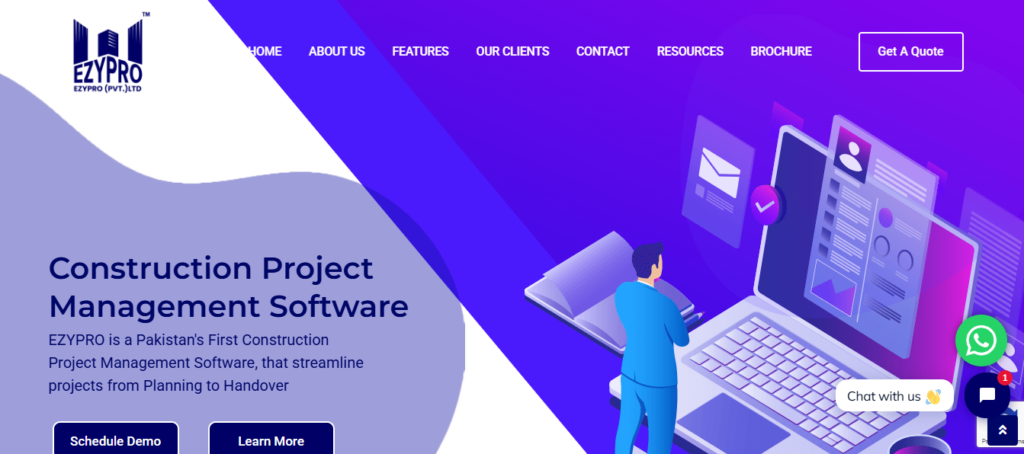
EZYPRO is an effective cloud-based construction management software developed specifically for contractors and developers who are looking for an all-in-one platform for the solution of the reconstruction projects from the start till the end. EZYPRO is really easy to use with specialized tools that simplify project tracking, financial control, and team collaboration. It is effective for small firms and big projects.
Key Features:
- Project Dashboard: EZYPRO offers a dashboard where users can monitor multiple projects, track progress, and view pending tasks with great ease.
- Document & Drawing Management: Any construction management project can build blueprints, permits, and contracts ensures that teams are always working with the latest version of files.
- Scheduling & Task Management: Users can build and schedule their tasks effectively with this tool and get their task completed with follow ups.
- Site Progress Reporting: EZYPRO allows field workers and site engineers to log progress daily with images, notes, and checklists, helping managers stay informed without constant site visits.
- Inventory & Material Tracking: Track usage and movement of construction materials and site inventory to avoid shortages or mismanagement.
- Vendor & Subcontractor Management: Manage vendor details, contract terms, and payment milestones to keep all external partners accountable and on track.
Customer Ratings & Reviews:
- EZYPRO has gained a great audience for its simplicity and targeted feature set.
- Users in small to mid-sized firms appreciate its user-friendly interface and its all-in-one tool for them.
- It’s particularly praised for eliminating the need to juggle between spreadsheets, email threads, and scattered updates.
Pricing:
EZYPRO offers flexible pricing models based on business size and the number of active projects. The platform typically includes:
- Standard Plan: Ideal for small teams, with essential features such as task management, site reports, and document storage.
- Premium Plan: Includes budgeting tools, vendor tracking, and multi-project dashboards suitable for growing contractors.
- Enterprise Plan: Customized features and support for high-volume or specialized operations.
Limitations:
- Limited Third-Party Integrations: Compared to other platforms like CoConstruct, Autodesk and Zoho, EZYPRO offers fewer integrations with tools like QuickBooks, Slack, or accounting systems.
- Less Suitable for Large Enterprises: this tool is a perfect fit for small construction projects, larger construction companies might find the system lacks scalability or advanced analytics.
- Basic Reporting Tools: even though the tool provides many essential insights of the project still its reporting dashboards may not be as detailed or customizable as those offered by high-end project management systems.
Pros:
- User-Friendly Interface: Simple layout and navigation make it easy for teams of all skill levels to adopt quickly without a long learning curve.
- Construction-Specific: Built specifically for construction workflows, making it more relevant than generic project management software.
- Strong Field Reporting: Allows real-time updates from the job site, reducing the need for daily status calls or on-site supervision.
- Affordable for Small to Mid-Sized Firms: EZYPRO offers essential tools at low rate making it highly affordable and an attractive option for budget-conscious builders.
2. Oracle Primavera
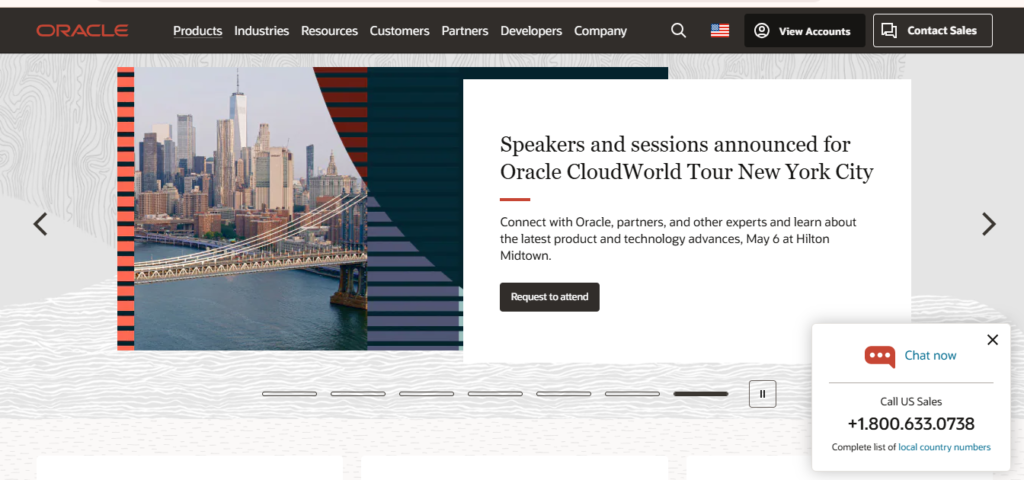
If you are looking for the solutions for planning, managing, and executing projects of varying sizes and complexities, Oracle Primavera is the best choice. It is basically a project portfolio management (PPM) software which has been widely adopted in industries such as construction, engineering, and IT services. Primavera offers a range of tools to enhance project scheduling, resource allocation, risk management, and collaboration.
Key Features
- Project Scheduling & Planning: this tool is highly organized to do critical path analysis to develop project schedules in detail while ensuring tasks are appropriately aligned and deadlines are met.
- Resource Management: this tool helps in optimization and allocation of resources including labor, material and equipment. This aids to prevent over allocation.
- Risk Management: this tool helps teams to address issues beforehand, by identifying and analyzing project risks.
- Cost Management: it makes it easy to handle all the project expenditures and project budget in control.
- Reporting & Analytics: best tool in making and generating reports offering stakeholders a clear idea of project progress and performance details.
Customer Reviews and Ratings
- G2: Based on 382 customer reviews, Oracle holds a rating of 4.4 stars out of 5.
- Software Reviews: users are highly satisfied with its robust project management capabilities and friendly user interference.
Pricing
Depending upon different organizational needs, Oracle Primavera offers several pricing plans.
- Primavera P6 Enterprise Project Portfolio Management (EPPM): Designed for large enterprises, this plan is designed for large enterprises with advancement in project management techniques. Any organization can customize its pricing according to their needs and plans.
- Primavera P6 Professional: this plan is for small teams and projects that are of lower level. Pricing information depends on the negotiation and upon request.
For accurate pricing, it’s recommended to contact Oracle directly because cost can vary based on user count and other features.
Limitations
Even though Oracle Primavera is a powerful tool still some users have noted certain shortcomings:
- Learning Curve: As the software has extensive functionalities, some users have experienced difficulty in understanding and using it.
- Cost: The software’s pricing can be a bit higher for small firms and companies. This may exceed their budget.
- User Interface: Some users feel the interface could be more modernized and effective
Pros
- Comprehensive Feature Set: this software offers a wide range of tools that cover all the aspects of project management.
- Scalability: this tool helps in arranging and managing project tasks ranging from small scale to larger one.
- Integration: this tool integrates seamlessly with other enterprise systems ensuring to enhance data consistency and workflow efficiency
3. Zoho
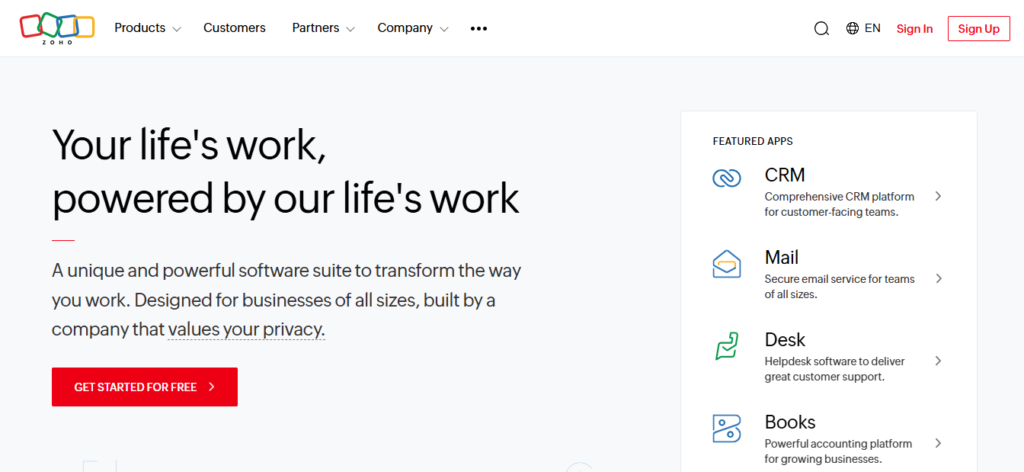
Zoho Projects is a cloud-based construction project management software specially crafted to assist teams plan, track, and collaborate on construction projects efficiently. It offers a wide range of tools that are suitable for various industries including construction.
Key Features:
- Task Management: this software allows its users to create, assign, and work on tasks with effective multitasking workflow.
- Gantt Charts: This tool provides Gantt charts which helps in visual project planning that enables its users to track project timelines.
- Collaboration Tools: Zoho Projects focuses especially on enhancing team communication and collaboration by offering specialized tools.
- Resource Management: Zoho helps in optimization and allocation of resources including labor, material and equipment. This aids to prevent over allocation.
- Custom Workflows: Users can design custom workflows to automate processes, ensuring consistency and efficiency in project execution.
- Reporting and Analytics: one of the best tools in making and generating reports offering stakeholders a clear idea of project progress and performance details.
Customer Ratings & Reviews:
- Software Review: based on a total of 800 reviews, Zoho holds a rating of 4.5 stars out of 5.
- User Feedback: users find this tool really helpful for its user-friendly interface, robust features and affordability. set, and affordability.
Pricing:
Zoho Projects offers three pricing plans:
- Free Plan: $0 per user per month, supporting up to 3 users and 2 projects with 5GB of storage to make it accessible to every small project owner.
- Premium Plan: $4 per user per month includes unlimited projects, project templates, time tracking, and blueprints.
- Enterprise Plan: $9 per user per month including all premium plans with advanced analytics and customization.
Limitations:
- Free Plan Restrictions: The free plan is limited to 3 users and 2 projects, which is not enough to work for projects that have more team members and workload.
- Learning Curve: As the software has extensive functionalities, some users have experienced difficulty in understanding and using it.
- Mobile Optimization: The mobile interface may not be as effective and modernized as the desktop version.
Pros:
- Affordability: Zoho Projects offers competitive pricing, making it affordable for small sized businesses. It’s pocket friendly software.
- Comprehensive Features: The software provides a wide range of tools which are great for managing diverse projects.
- Integration: this tool is extremely versatile in functioning with third-party tools.
- User-Friendly Interface: tool is extremely easy for negotiating and using it.
4. Procore:
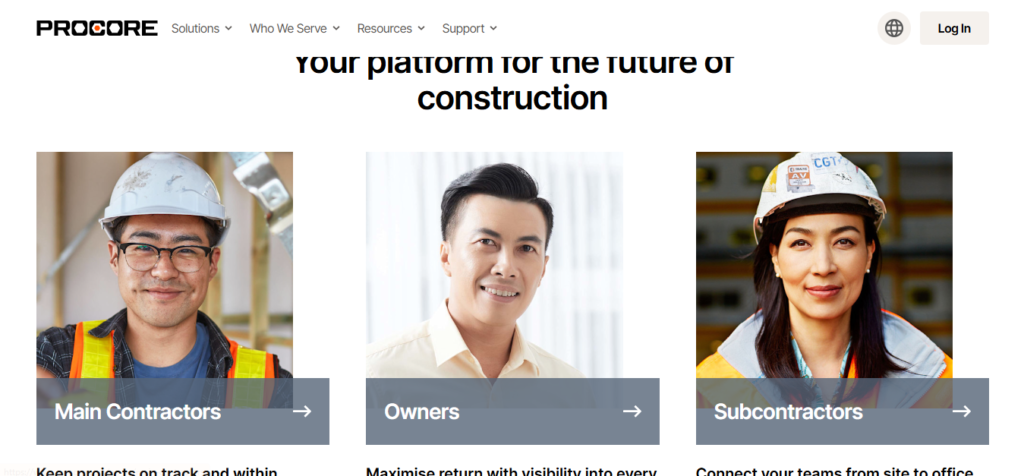
Procore is a very versatile cloud-based construction management software specially designed to streamline project workflows, enhance team collaboration, and provide great insight of the project progress. It is widely used across industries including the commercial construction industry. This tool helps in residential, industrial, and infrastructure projects, helping teams manage complex workflows and large-scale projects easily and effectively.
Key Features:
- Project Scheduling & Planning: this tool is highly organized to do critical path analysis to develop project schedules in detail while ensuring tasks are appropriately aligned and deadlines are met.
- Task Management: Procore allows its users to create, assign, and work on tasks with effective multitasking workflow.
- Quality and Safety: Procore maintains high standards by offering specially designed features like inspections, checklists, and incident tracking that helps in reducing the safety risks.
- Financial Management: this tool offers real-time insights into project budgets making it sure for the team to stay in budget by tracking the record of finances.
- Collaboration Tools: Procore focuses especially on enhancing team communication and collaboration by offering specialized tools.
Customer Ratings & Reviews:
- Users practice its comprehensive features with its user-friendly interface, and cloud-based collaboration capabilities
- It has strong ratings among project managers and workers.
Pricing:
Procore offers customized pricing based on an organization’s scale and needs. For smaller projects the cost plans are:
- Project Management Basic Plan: this plan starts from $375 per month.
- Full Suite Plan: it begins at $549 per month, offering a broader set of management features.
Limitations:
- Learning Curve: As the software has extensive functionalities, some users have experienced difficulty in understanding and using it.
- Cost: The software’s pricing can be a bit higher for small firms and companies. This may exceed their budget.
- Complexity for Small Projects: as the software is highly complex with its amazing features, small organizations find it difficult and hard to handle and use.
Pros:
- Comprehensive Features: The software provides a wide range of tools which are great for managing diverse projects.
- Integration: this tool is extremely versatile in functioning with third-party tools.
- User-Friendly Interface: tool is extremely easy for negotiating and using it.
- Scalability: this tool helps in arranging and managing project tasks ranging from small scale to larger one.
5. Buildertrend:
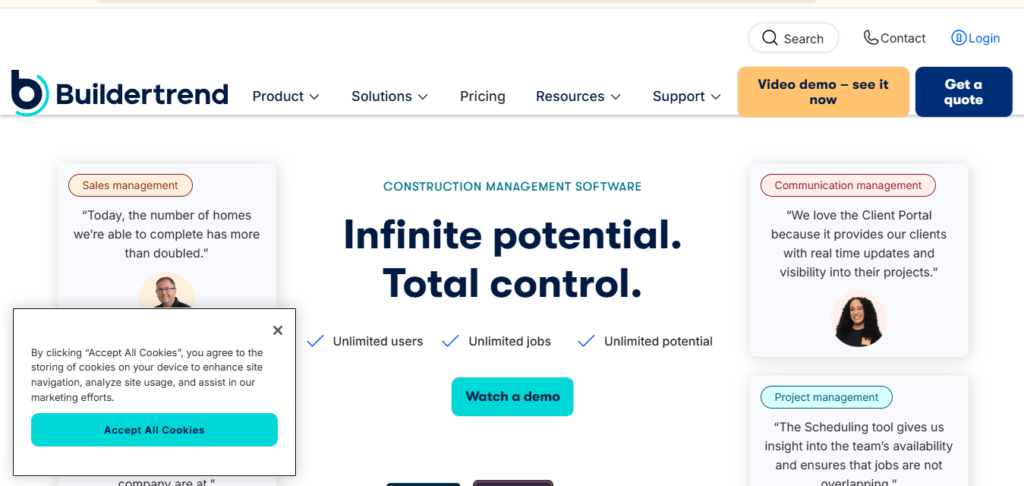
Builder trend is a cloud-based construction management software specially designed for homebuilders and contractors. It is best for resource management and client communication. It has a wide range of complex features that helps its functionality in project tracking, managing and overseeing financial processes.
Key Features:
- Task Management: Builder trend allows its users to create, assign, and work on tasks with effective multitasking workflow.
- Client Communication: The platform is specialized for its client portal that allows homeowners and subcontractors to access project updates, submit payments, and communicate directly with the project team, without any delay. It helps in enhancing engagement.
- Financial Management: this tool offers real-time insights into project budgets making it sure for the team to stay in budget by tracking the record of finances.
- Sales and Lead Management: The software includes features for managing leads, creating proposals, and tracking sales activities, supporting business development efforts.
- Integrations: Builder trend has various accounting and business tools which allows it to synchronize data and helps in workflow optimization.
Customer Ratings & Reviews:
- It has secured 4.8 stars out of 5 through 100 reviews.
- Users practice its comprehensive features with its user-friendly interface, and cloud-based collaboration capabilities
- It has strong ratings among project managers and workers.
Pricing:
Builder trend offers several pricing plans for different organizations depending on their needs.
- Basic Plan: Starting at $99 per month, this plan includes essential project management features suitable for smaller operations.
- Advanced Plan: Priced at $499 per month, this plan offers additional features such as financial tools and integrations with accounting software.
- Complete Plan: At $1,099 per month, this comprehensive plan includes all features, offering extensive tools for large-scale operations.
Limitations:
- Learning Curve: As the software has extensive functionalities, some users have experienced difficulty in understanding and using it.
- Cost: The software’s pricing can be a bit higher for small firms and companies. This may exceed their budget.
- Some users complain that the UI can become glitch and clunky.
Pros:
- Comprehensive Features: The software provides a wide range of tools which are great for managing diverse projects.
- Integration: this tool is extremely versatile in functioning with third-party tools.
- User-Friendly Interface: tool is extremely easy for negotiating and using it .
- Client Communication: The client portal is really helpful for the communication among clients and home builders and constructors. This brings transparency and enhances engagements.
6. Click Up:
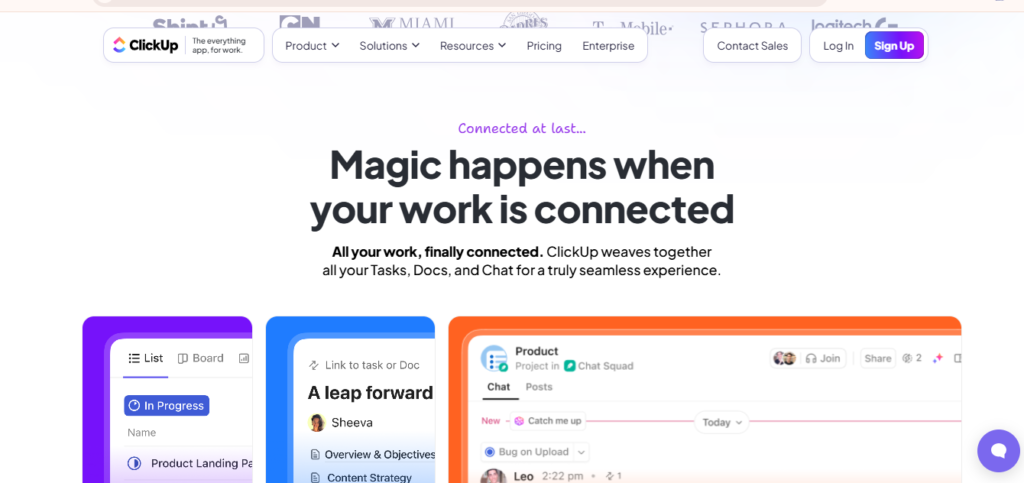
Click Up is a very versatile cloud-based construction project management software that helps in the field of construction with its wide range of features. Click Up has highly customized features that help businesses in organizing tasks, tracking progress, and collaborating efficiently in a single platform. It’s designed in a way to help and find solutions to problems of small size projects to larger ones.
Key Features:
- Task Management: Click Up allows its users to create, assign, and work on tasks with an effective multitasking workflow.
- Gantt Charts: This tool provides Gantt charts for visual project planning which enables the user to track project timelines.
- Document Sharing: Click Up helps the users to attach files, images and other essential documents. It helps in sharing documents with other team members.
- Time Tracking: this software includes built-in time tracking tools, allowing teams to track the time spent on tasks and projects which automatically enhance their productivity management.
- Team Collaboration: Click Up is famous for its communication tools like comments, mentions, and notifications which help teams stay well-connected with each other to share real insights and progress of projects.
- Integrations: Click Up has various accounting and business tools which allows it to synchronize data and helps in workflow optimization.
Customer Ratings & Reviews:
- Software Review: based on a total of 1000 reviews, Click Up holds a rating of 4.8 stars out of 5.
- User Feedback: users find this tool really helpful for its user-friendly interface, robust features and affordability. set, and affordability.
Pricing:
Click Up offers a variety of pricing plans which can be chosen according to the organization’s needs.
- Free Plan: Click Up offers a free plan with essential features for individuals or small teams.
- Unlimited Plan: Priced at $5 per user per month, this plan includes unlimited integrations, dashboards, and dashboards for project tracking.
- Business Plan: Starting at $12 per user per month, this plan includes additional features such as timelines, goal tracking, and advanced reporting.
- Enterprise Plan: Customized pricing for large organizations with advanced security features and priority support.
Limitations:
- Complexity: Click Up has a wide variety of features that make it a bit complex especially for users.
- Overwhelming for Small Teams: Click Up is helpful specially for big firms and complex projects, small teams may find its robust features a bit complex.
- Performance Issues: Some users report occasional slow performance or lag when using the platform, especially when dealing with large projects.
Pros:
- Highly Customizable: Click Up allows flexibility to users to tailor their workspace, tasks, and workflows which suit their needs. to suit their specific needs.
- Comprehensive Features: The software provides a wide range of tools which are great for managing diverse projects.
- Integration: this tool is extremely versatile in functioning with third-party tools.
- Client Communication: The client portal is really helpful for the communication among clients and home builders and constructors. This brings transparency and enhances engagements.
- Team Collaboration: The built-in collaboration tools help teams stay connected, share updates and insights, this help the to stray updates which is necessary for remote work.
- Affordability: Click Up offers competitive pricing, making it affordable for small sized businesses. It’s pocket friendly software.
7. Autodesk:
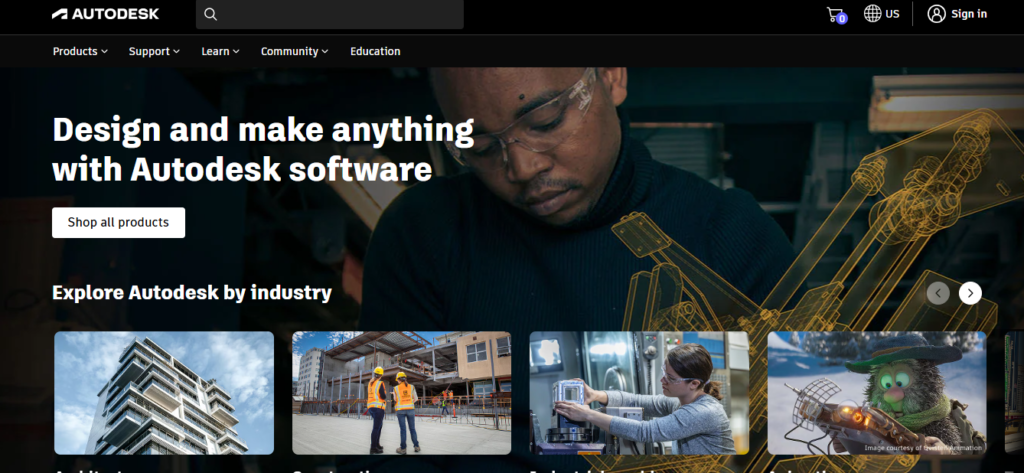
Autodesk is a very versatile construction project management software that offers a variety of tools that proves a great helping hand in the architecture, engineering, and construction industries. It is a cloud-based construction management tool which includes Autodesk Build, BIM Collaborate, and Takeoff to streamline workflows, improve collaboration, and enhance visibility across all phases of construction projects.
Key Features:
- Centralized Project Management: Autodesk handles all the features like task tracking, scheduling, RFIs, submittals, and issue resolution to ensure streamlined collaboration.
- Document Control: Autodesk is specialized in document management, by making it easy to organize, access, and share drawings, specifications, and other files while maintaining version control and permissions across stakeholders.
- BIM Integration: BIM is the Building Information Modeling which is best handled by Autodesk. This Gives accuracy in making 3D models in real time, detects clashes early, and improves accuracy during pre-construction and building phases.
- Cost Management: it makes it easy to handle all the project expenditures and project budget in control.
- Mobile Accessibility: Field teams can access project information on-site via mobile devices, capturing updates, photos, and field reports in real time, ensuring accurate and timely data collection.
- Reporting and Analytics: one of the best tools in making and generating reports offering stakeholders a clear idea of project progress and performance detail.
Customer Ratings & Reviews:
- Autodesk earned a great name in the field of construction due to its innovation in 3D modeling and collaboration.
- Users appreciate the seamless integration between its tools and the ability to manage entire project lifecycles from preconstruction to handover.
- Autodesk earned a total 4.7 stars out of 5 by its user’s review.
Pricing:
Autodesk Construction Cloud offers tiered pricing based on the tools and number of users:
- Autodesk Build (Project & Field Management): Pricing starts around $480/year per user.
- BIM Collaborate: Pricing starts around $1,005/year per user.
- Autodesk Takeoff: Used for 2D and 3D quantification, starts at around $1,500/year per user.
Limitations:
- Learning Curve: As the software has extensive functionalities, some users have experienced difficulty in understanding and using it.
- Cost: The software’s pricing can be a bit higher for small firms and companies. This may exceed their budget.
- Lacks Strong System Performance: Some features in Autodesk especially 3D modeling and large file handling makes it a bit slow because it requires high-performance devices and strong internet connectivity.
Pros:
- Industry-Leading BIM Tools: Autodesk is highly effective for its strong focus on BIM, making it a top choice for projects that require advanced 3D modeling, clash detection, and collaboration.
- End-to-End Construction Lifecycle Management: Autodesk offers solutions to all problems relating design to construction. It helps in connecting all the stages and updates of projects.
- Cloud-Based Collaboration: to reduce delays and miscommunication, Autodesk helps in providing tools that are effective for making models, documents and data.
- Scalability: this tool helps in arranging and managing project tasks ranging from small scale to larger one.
8. Monday.com:
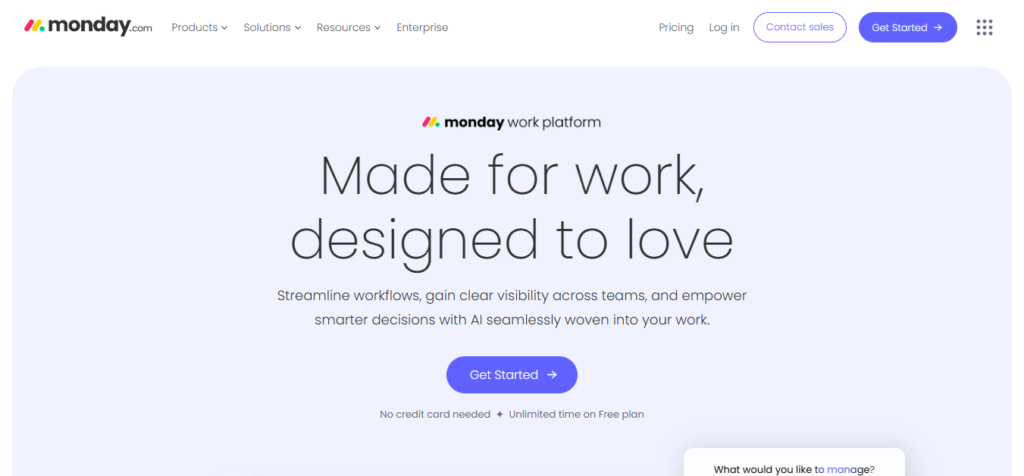
Monday.com is a user-friendly and flexible construction management software that is designed in a way to help teams manage projects, workflows, and daily operations. Although it is not only for the construction industry, its high level of customization makes it a strong contender for construction companies who are in need of planning, task tracking, and collaboration in a visually intuitive way.
Key Features:
- Task Management: Monday.com allows its users to create, assign, and work on tasks with an effective multitasking workflow.
- Gantt Charts: to track project timelines, this tool provides Gantt charts for visual project planning.
- Time Tracking: This software introduces built-in time tracking tools which allow team members to track the time spent on tasks and projects. This enhances productivity.
- Team Collaboration: it includes communication tools like comments, mentions, and notifications to help teams stay well-connected and share real-time updates.
- Automation: Monday.com is designed specially for automating repetitive tasks such as status updates, task assignments, or due date reminders not only save time but also reduce errors.
- Integration Capabilities: Monday.com has a total of 40 tools, including Excel, Google Workspace, Slack, Outlook, and construction tools like Procore and Autodesk (via Zapier), ensuring you can connect your favorite platforms easily.
Customer Ratings & Reviews:
- Monday.com receives strong user ratings for its ease of use, visual interface, and flexibility.
- Users in construction praise its ability to manage subcontractors, track progress, and centralize communication.
- Some feedback points to limitations around deeper industry-specific features that are standard in platforms built solely for construction.
Pricing:
Monday.com offers tiered pricing based on team size and feature access:
- Free Plan: For up to 2 users with limited features and is good for testing the platform.
- Basic Plan: Starts at $9/user/month which includes unlimited boards, 5GB of file storage, and customer support.
- Standard Plan: $12/user/month which adds timeline, Gantt charts, and guest access (ideal for subcontractors).
- Pro Plan: $19/user/month that includes time tracking, advanced reporting, and automation.
- Enterprise Plan: Custom pricing with advanced security, permissions, and onboarding support.
Limitations:
- Not Built Specifically for Construction: this tool is highly adaptable, but it’s not specifically for construction projects.
- Complexity with Advanced Features: Some users report the problems that they face while automation and integration.
- Pricing Can Add Up: this tool adds the prices once the company starts progressing. This may become a bit expensive for small firms.
Pros:
- Highly Customizable: From construction to final delivery this tool is really helpful with its amazing built-in features.
- Easy to Use: Its drag-and-drop interface and clean visuals make it easy for all team members even the workers having minimal knowledge of tech can also use it efficiently.
- Great for Collaboration: this tool is specifically designed in a way to make it a best choice for collaboration of a team through its excellent communication tools.
- Mobile-Friendly: to stay updated, this tool is user friendly for mobile users.
9. CoConstruct:
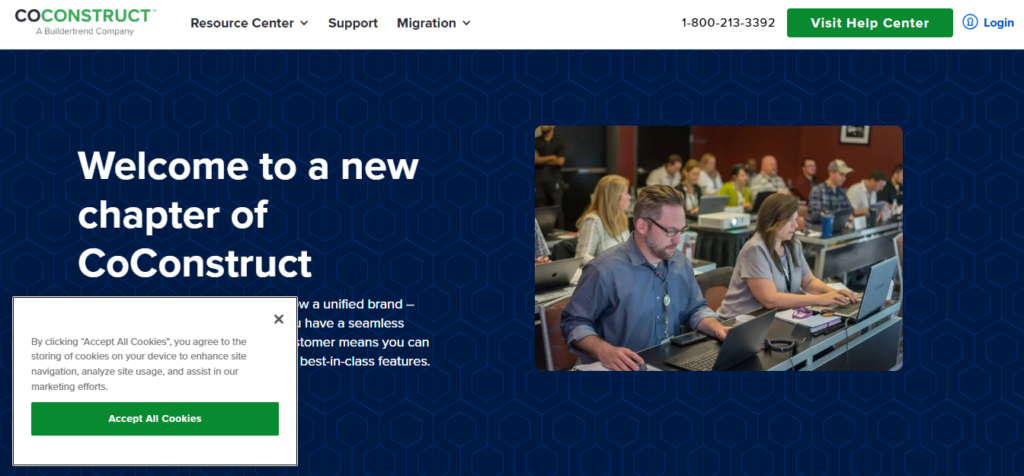
CoConstruct is a versatile construction project management software designed specifically for home builders and remodelers. This tool has all-in-one features to help with construction projects. It has client-focusing tools which makes it easy to use. From planning and budgeting to client communication and project scheduling this tool is a perfect fit for construction firms.
Key Features:
- Single-Entry Estimating & Budgeting: CoConstruct allows builders to create detailed estimates that automatically sync with budgets, proposals, and change orders. This reduces redundancy and helps maintain accuracy throughout the project.
- Client & Subcontractor Communication: The platform offers a centralized communication hub where builders can message clients, vendors, and team members. Messages are tracked and logged to avoid confusion or miscommunication.
- Scheduling: Its drag-and-drop scheduling tool helps builders manage tasks, deadlines, and subcontractor timelines with real-time updates and alerts.
- Selections Management: Clients can view, select, and approve materials or design choices directly within the platform. This helps prevent costly delays and keeps everyone aligned.
- To-Do Lists & Daily Logs: Manage daily tasks and on-site notes, track job progress, and assign work to subcontractors with accountability.
- Financial Tools: CoConstruct handles budgeting, invoicing, and integration with QuickBooks for real-time job costing and financial reporting.
- Mobile App Access: With full mobile functionality, contractors can manage jobs, communicate, and upload field updates directly from the job site.
Customer Ratings & Reviews:
- CoConstruct receives high praise from residential builders for its ease of use, industry-specific features, and ability to centralize communication and budgeting.
- Many users note improved client satisfaction due to the client portal. However, some mention that the software can be less suitable for commercial or large-scale construction firms due to its narrow industry focus.
Pricing:
CoConstruct offers pricing plans based on the number of active projects, rather than per-user billing:
- Base Plan: Starts at $99/month for one active project. This plan includes core project management tools.
- Advanced Plans: As you add more active projects, pricing scales up, with discounts available for higher volumes or annual billing.
Limitations:
- Residential Focus Only: The platform is best for home builders but it does not meet the needs of commercial construction projects.
- Limited Integrations: CoConstruct has fewer integrations compared to platforms like Click Up or Monday.com.
- Initial Setup Time: users report complaints about its slow process.it requires great time to fully set up.
Pros:
Highly Customizable: From construction to final delivery this tool is really helpful with its amazing built-in features.
- Easy to Use: Its drag-and-drop interface and clean visuals make it easy for all team members even the workers having minimal knowledge of tech can also use it efficiently.
- Great for Collaboration: this tool is specifically designed in a way to make it a best choice for collaboration of a team through its excellent communication tools.
- Client-Friendly Tools: Not only constructors but the homeowners can also get full access to all the project updates, they can change orders and messaging as well.
- Cost-Effective: this tool is cost effective. Not very expensive and value to money.
- Time-Saving Automation: From budgeting to change order management, the system reduces repetitive tasks and manual updates.
Conclusion:
This should be the new motto of every constructor, project manager and homebuilder. It can become a reality with the right Construction Management Software.
In today’s fast developing construction landscape, delays, miscommunication, and budget overruns are no longer just frustrating but they’re breaking deals. It’s not just about keeping projects on track but also it’s about transforming the way you build, collaborate, and scale your business in this vast field of construction. Whether you’re managing a small team or overseeing multiple large-scale developments, investing in smart technology is no longer optional but it’s essential.
The top construction project management tools of 2025 offer more than task tracking and schedules. They deliver solid insights, boost team productivity, simplify finances, and most importantly, empower your business to stay competitive in this industry. From all-in-one platforms like Procore and Autodesk to flexible tools like Monday.com and CoConstruct, there’s a solution out there tailored for your specific needs. Don’t let old systems hold you back. Explore your options, evaluate your workflows, and take the leap toward better project control and profitability





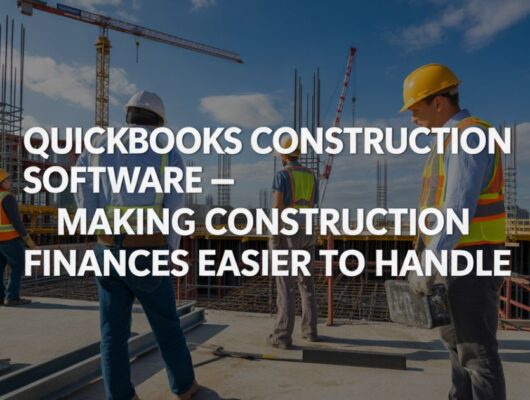



2 Comments
Comments are closed.